Well, it took me awhile to figure out, but here's a way to bring back the dialog which allows you to resize image attachments you send in Outlook 2007.
It's hidden the behind right arrow of the Include box. Right here:
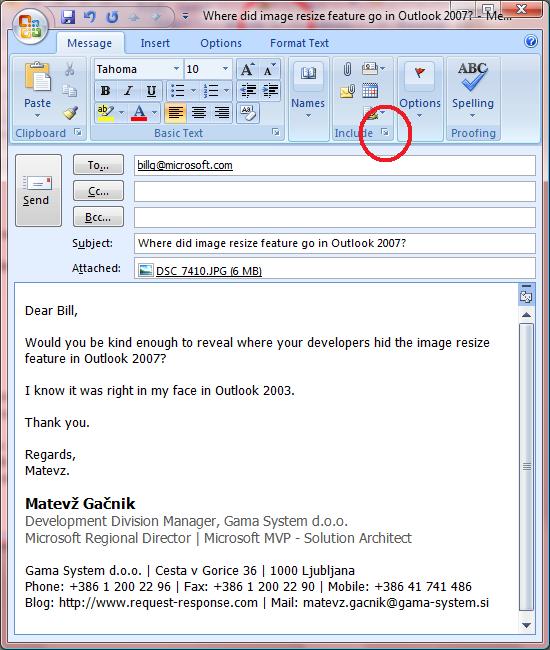
I knew it must be there somewhere. And it is, it's just a click away.
It must be me, but I was looking for this option for a couple of months. It was one of my beloved features in Outlook 2003, since sending snapshots of something allowed me to get them down from 5MB to 100kb by just clicking an option.
There is a special checkbox called 'Show when attaching files' there.
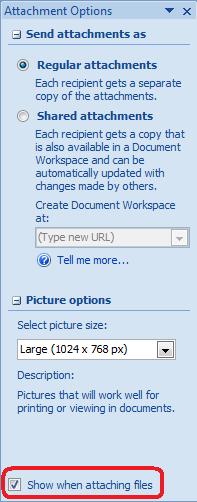
Turn it on. Now.
Who decided it's a good thing to leave this thing off by default?